Calendarize it is one of the best calendar plugins for WordPress. It has lots of great functionality right out of the box, but it also has some very inexpensive extensions to give you more functionality if you need it.
[av_icon_box icon=’ue85b’ font=’entypo-fontello’ position=’top’ title=’Calendarize It Out of the Box’ link=” linktarget=” linkelement=” av_uid=’av-m8wu4′]
Great Color Schemes: 8 different pre-defined color schemes available, or you can modify colors easily using CSS.
Easy Access to extensions: When you enter your API key there are lots of additional extensions made available to you right in the Admin Panel. Some extensions are free and others are reasonably priced.
Recurring Events for every possible permutation: There are so many recurring event options it is difficult to list them, even arbitrary recurring events are possible.
Individual Calendars: You can even choose to show individual calendars for users.
Sidebar Widgets: These are available for upcoming events and mini calendars. The user can also choose to show the calendar per day, per week or monthly.
Custom Fields & Post Types: Add custom fields and manage venues, organizers and calendars. If you would like your events associated with a post go ahead (Easy Peasy).
Google Maps: Add google maps to your locations so users can find them.
[/av_icon_box]
[av_icon_box icon=’ue8cf’ font=’entypo-fontello’ position=’top’ title=’Inexpensive Paid Ad-on’s’ link=” linktarget=” linkelement=” av_uid=’av-3od164′]
- Google Grid View: Show your events in a grid view with picture above and preview below
- Community Events: allow your visitors to submit free or paid Events to your calendar from the front end of the website. You can allow your visitors to login using social networks like Facebook, Twitter, LinkedIn, Google+ or with WordPress login.
- Events Map View: Show all your events on a Google Map
- Payment Options: makes it possible to submit events to Calendarize it! from the front end of your website.
- You can create both free and paid products.
- Advertising Options: You can easily create banner ads from within wp-admin, and if you have Community Events add-on for Calendarize it! you can also allow users to submit banners ads. Please notice that the Events Map View add-on is required in order to display the banner ads.
- RSVP Events: allows your visitors to RSVP to Events in your calendar. They can easily RSVP using Facebook Connect, Twitter Connect, their WordPress account or manually enter their name and email address.
- Ratings and Reviews: allow your visitors to easily rate and review events.
- Capabilities and Taxonomies: By default Calendarize It! has three built in Taxonomies (filters), which are “Calendar”, “Organizers” and “Venues”. For some customers these doesn’t work. You can then create your own custom Taxonomies (filters).
- Social Sharing Panel: Add Share me button to your events
- External Event Sources: Show External Event Sources (feeds) with Calendarize it!
- Event Color: Create automatic custom colors for events
- Social Auto Publish: Automatically post your events to Facebook, Twitter and Linkedin
[/av_icon_box]
[av_button label=’See More’ link=’manually,http://calendarize.it/’ link_target=’_blank’ color=’theme-color’ custom_bg=’#444444′ custom_font=’#ffffff’ size=’medium’ position=’center’ icon_select=’no’ icon=’ue800′ font=’entypo-fontello’ av_uid=’av-2e1al8′]

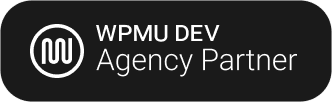


0 Comments