Link building is the process of manually encouraging people to link to your website.
In order to rank #1 on a page, you need to get around the same number of links that the results ranking on page 1 already has.
- Choose a broad topic that you want to be known for
- Plug the topic into Google in an incognito window
- Run the URLs for the top 10 results through a link-checking tool
- Moz has open site explorer
- Calculate the average number of root domains linking to these pages.
- Look for the common themes and elements on these pages and replicate the ideas on your website. Don’t try to be unique. Do this before building links to the topic.
RELATIONSHIPS
Relationships have everything to do with building links. It isn’t about sending cold-call emails to lots of other blogs. Freelance journalists are great resources for link building. You should deliver value to a person you want a link from.
What relationships do your organization already have, who do you wish to have a relationship from?
Press request alerts are a great way to build relationships with journalists. Press Request Alerts: Requests that journalists send out asking for sources of information (like quotes on a certain topic from an industry expert).
Respond quickly and give the journalist and provide exactly what they want.
Alert Services: HARO, Source Bottle, #JournoRequest / #PRrequest
BLOGGING
Blogging helps build relevance and authority.
Every time you blog it creates one more queue to Google that you are active, it sends data to social media.
- Building Topical Relevance
- You should shift from keywords to topics
- Search engines can now understand the intent and tie in previous queries to provide the correct results.
- You need to create content across topics
- Establish the topics you want to be known for
- Publish blog posts that answer every question about that topic
- Link your blog posts to one another
- Build a product page for an upcoming product
- Write a long, canonical piece of content (pillar page)
- Break down the topic with questions people might ask
- Turn each question into a blog post to link it back to the pillar page
- Create linkable hooks
- Original charts and images
- Unique data and research
- Quotes from industry experts
- Pros-and-cons tables
- Create an outreach strategy
- Offer to write a guest post on someone’s blog
- Perform Historical Optimization
- Make sure your old content is fresh and up-to-date.
- Optimizing Featured Snippets.
- Summary of an answer to a user’s query, which is displayed on top of Google search results. It’s extracted from a webpage and includes the page’s title and URL.
- Google selects the featured snippet from a page that ranks on page 1 for the topic, but it doesn’t have to be ranked #1.
- Featured snippets show up for a lot of the terms your target customers are searching for. Who, what, where, when, why, how.
- Featured snippets usually show up first for voice search results
- You need to pay attention to how customers adapt to searching
- Identify your blog posts that currently rank in positions #1 and estimate which keywords they’re ranking for.
- See if a featured snippet appears in a search for those keywords (incognito window)
- Prioritize those blog posts
- Optimize the posts for a featured snippet
- For example, use a list with a title
- Add a short paragraph at the top of your post
- H2 tags are picked up as the title for a featured snippet
- Google can’t identify numbers in list posts
- H1 as PAGE TITLE
- H2 as SUB-HEADER
- H3 as LIST ITEMS
- Historical optimization works best for blogs that have been around for several years.
- Fresh and up-to-date
- The goal is to improve rankings for posts that have page one potential
- Google rewards freshness, and so do searchers
- You’re building off the existing search authority that it has already accumulated.
- The surge of new visitors from social media will help
- Identify the blog posts worth updating
- Use Google Search Console to see where they are ranking
- Use posts that have at least 1000 monthly searches
- Include an editor’s note: This post was originally published in [Month, Year] and has been updated for freshness, accuracy, and comprehensiveness.
- Publish with a new date and promote it.
Photo by Magda Ehlers from Pexels

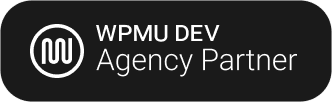


0 Comments