The US Supreme Court decided this week that each state can now require sales tax to be collected on internet sales. This ruling opens the door for states to do something that they haven’t been able to before: tax a lot of internet sales.
While WooCommerce can’t advise you on which taxes your business needs — that’s a question for your accountant — you can configure settings in WooCommerce to either manually or automatically calculate taxes based on the requirements of the new rules.
Sales Tax for eCommerce in the US: a long-contested issue
Sales tax has long applied to brick and mortar business in the United States, but eCommerce businesses have been operating largely tax-free outside their home state.
The new ruling overturns a decision made in 1992 that said businesses were exempt from sales tax unless they had a substantial connection to the particular state they operated in. The new Supreme Court ruling opens the door for states to tax sales for businesses that do not have a presence in their state.
Right now, there’s still a great deal of uncertainty, mainly around the amount of sales that a business would need to make, before state sales taxes would apply. The South Dakota vs. Wayfair ruling said that more than $100K or 200 transactions in a state means significant presence — whether or not other states use that same amount or not we’ll see, but that number was given with this ruling.
Five sales tax questions for online sellers in the US
If you’re selling online within the United States, and wondering how to work out sales tax for your business, you’ll need to have answers to the following questions:
- In what states does your business have a significant presence (over $100K in sales, brick and mortar store, inventory stored in a warehouse, etc) i.e. your sales tax nexus
- From and to which what address(es) will your products be shipping?
- Do you sell any tax exempt or non-taxable items?
- Do you sell to any tax exempt customers such as tax exempt entities or resellers?
- How will you remit (file and pay) sales tax you collect?
We recommend chatting to an accountant to ensure you proceed correctly. If you manage your own WooCommerce store read on. If you are a Gulf Coast Web Net Client and want to modify your tax collection processing just let us know.
Setting up taxes in WooCommerce
WooCommerce has a number of options to help you set up and collect taxes as required in your legal jurisdiction.
Navigate to Settings > Tax in your WooCommerce dashboard to find several options that can be set to suit your needs. Settings you choose are based on the tax jurisdiction under which your store is located:
Read more about setting up taxes in WooCommerce.
How to enable automated tax calculations in WooCommerce
For WooCommerce merchants in certain countries — including the US and Canada — it’s possible to enable automated tax calculations. This can save significant amounts of time!
 Once activated, you will see a new option in the Settings > Tax screen: Automated taxes. Toggle on Enable automated taxes!
Once activated, you will see a new option in the Settings > Tax screen: Automated taxes. Toggle on Enable automated taxes!
With automated taxes enabled, you won’t need to set up any tax rates manually — it will be taken care of for you!
There are currently two options for automated taxes in WooCommerce which you’ll choose between cased on the complexity of your tax setup:
WooCommerce Tax: Automated calculations for single nexus
WooCommerce merchants with nexus in a single state can use WooCommerce Tax to enable automated taxes. It’s free, powered by WooCommerce Services, and requires Jetpack. Let the walk-through video below guide you through installation and setup:
Automate your taxes — get WooCommerce Tax
TaxJar: Complex or cross-state calculations plus auto-filing
Perhaps with the new ruling, you are facing a scenario where your business now has a presence in more than one physical location, or in multiple states. For these cases, try TaxJar’s standalone plugin, which is geared towards automating more complex tax calculations. It’s free for 30 days, then pricing starts at $17 per month for 1,000 calculations.
How TaxJar can help
Once enabled, TaxJar will import your sales information into your TaxJar dashboard each night. The service will then break down your sales data into separate state reports for everywhere that you sell (and even further in their state reports). In just a few clicks, you’ll be able to see your sales and transaction data by state and easily keep track of where you stand as new economic nexus laws are passed in the coming months.

However you calculate, automate the filing of returns with AutoFile
However you choose to calculate taxes, you’ll need to remit that amount to the state(s) according to your specific filing schedule.
Every state is different and they will assign you a filing schedule individually when you register for a sales tax permit. For example, some states may require you to file your return monthly, quarterly, semi-annually or annually (usually depending on your sales volume).
If you’re spending hours completing your sales tax forms today, TaxJar can automate that process: AutoFile prepares and files your sales tax returns with the data from you WooCommerce store allowing you to automate the filing of your returns — new pricing from $9.26 per filing. You never have to worry about sales tax due-dates again!
When to choose TaxJar’s standalone plugin:
- Your business has significant presence in more than one state
- You’d like to view exactly how much your business sold, sales tax collected, and the number of transactions you’ve made across multiple states
- You’re spending multiple hours or more filing sales tax returns
- For peace of mind. TaxJar will keep up with the new economic nexus laws as each state makes changes, and immediately update their customers as and when new sales tax laws take effect.
Stay tuned as information is released and things become clearer
The Supreme Court ruling is brand new, and there will be an adjustment period while the dust settles and states determine levels how to apply the new law.
We’re keeping an eye on this and will share more information as things become clearer. In the meantime, be sure to keep an eye on TaxJar’s blog — the most visited sales tax blog on the internet!


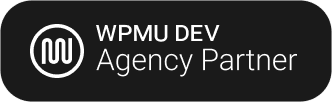


0 Comments