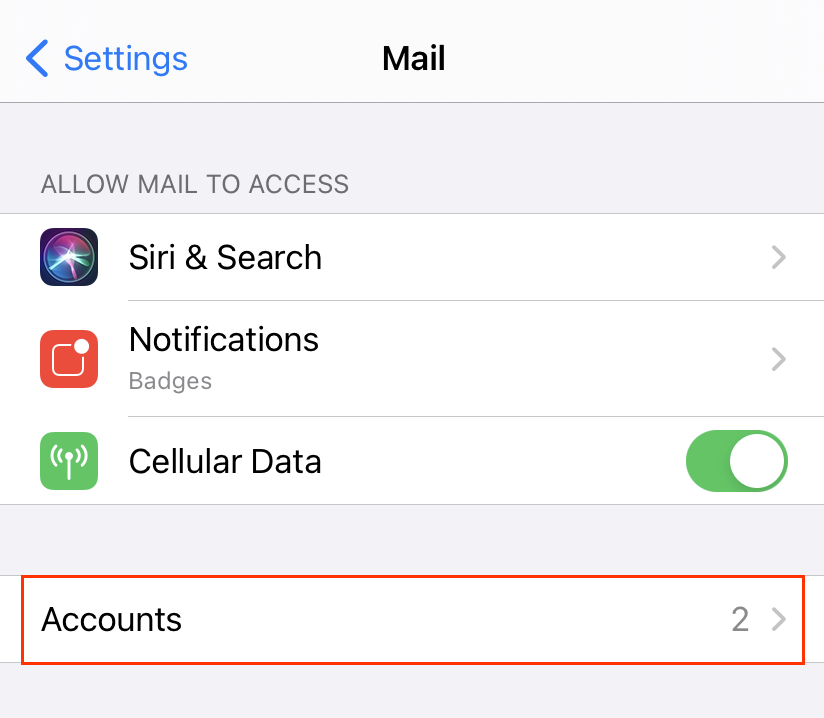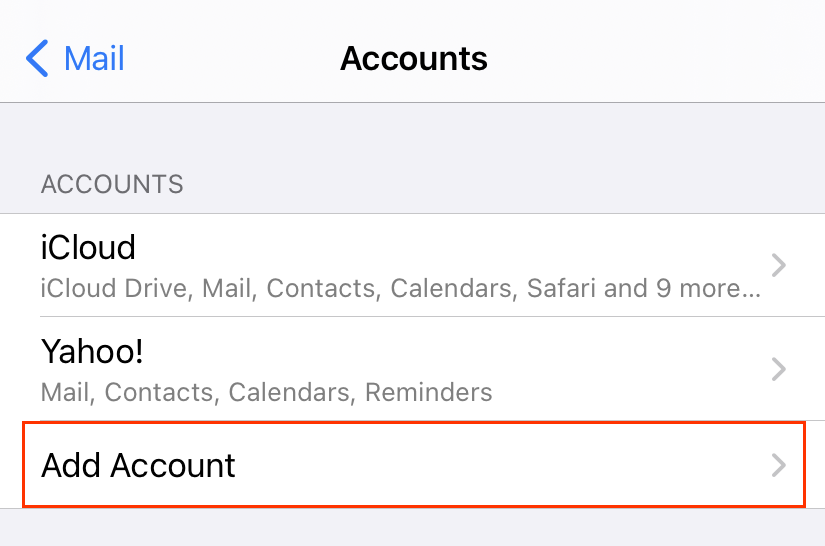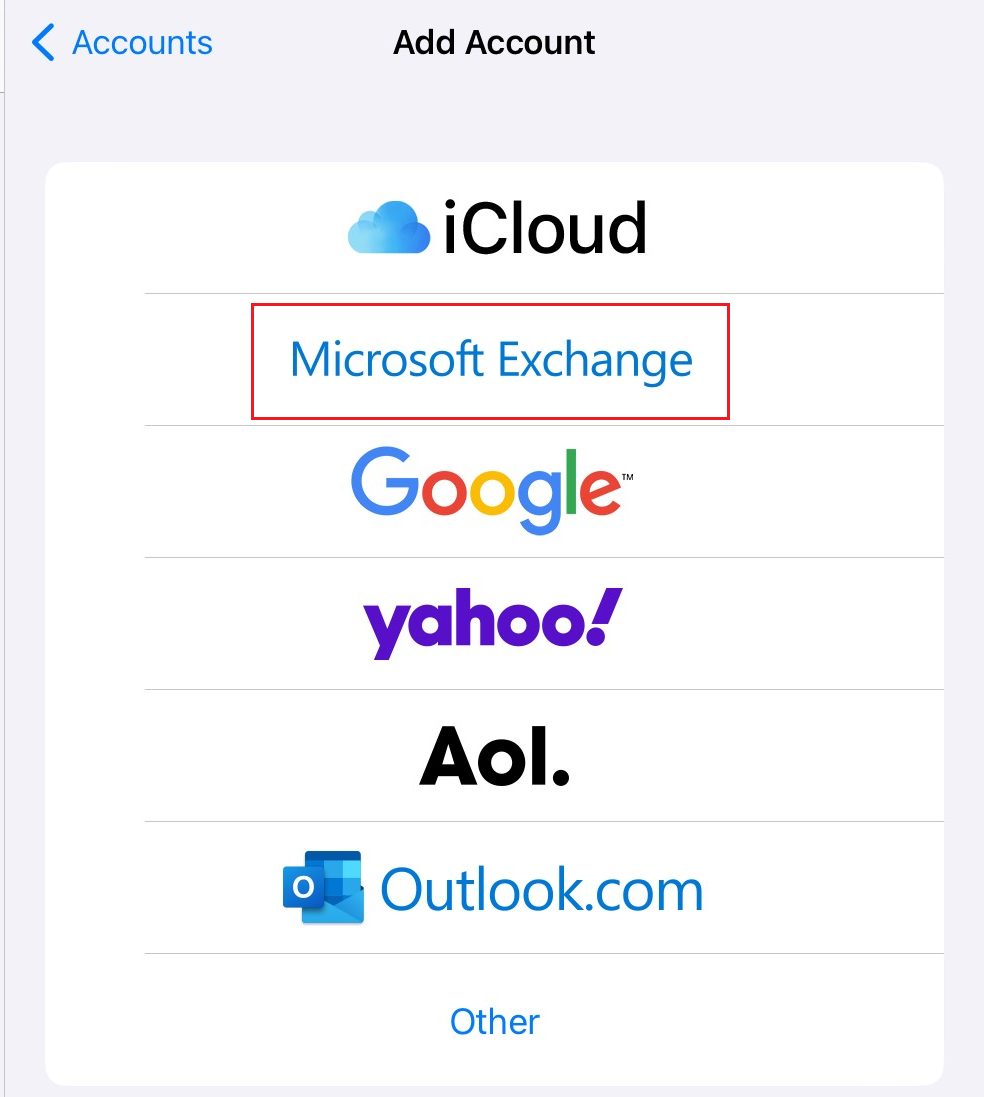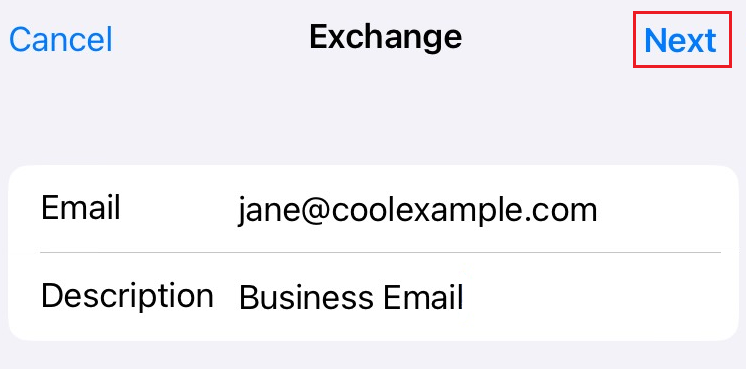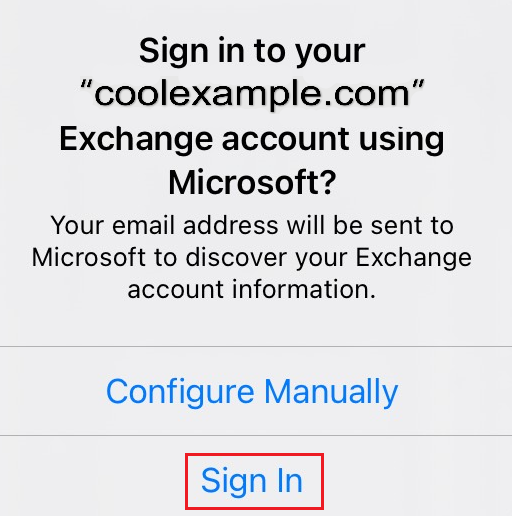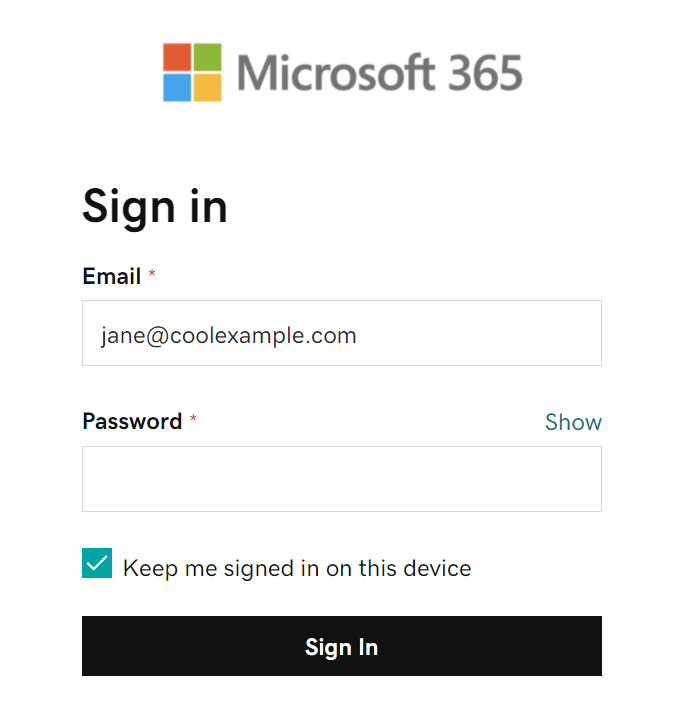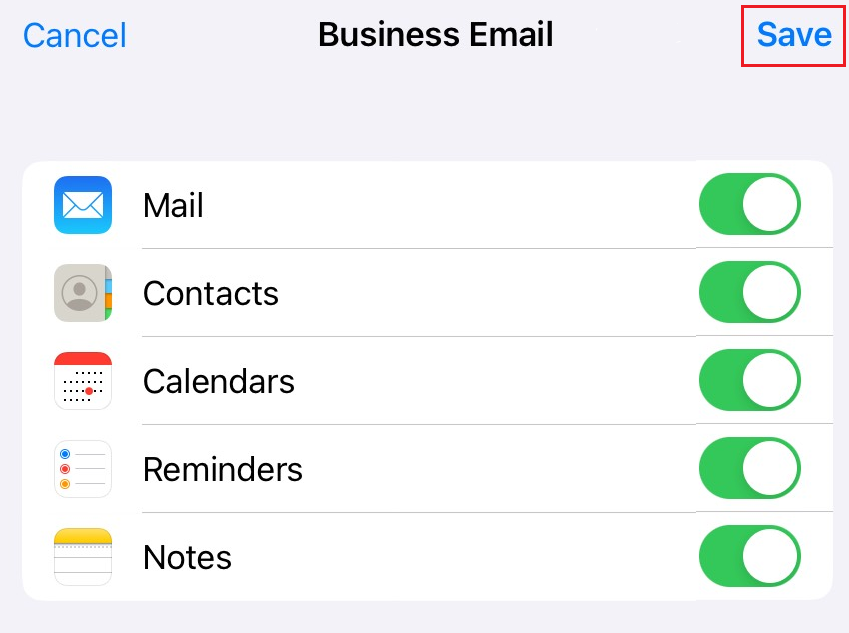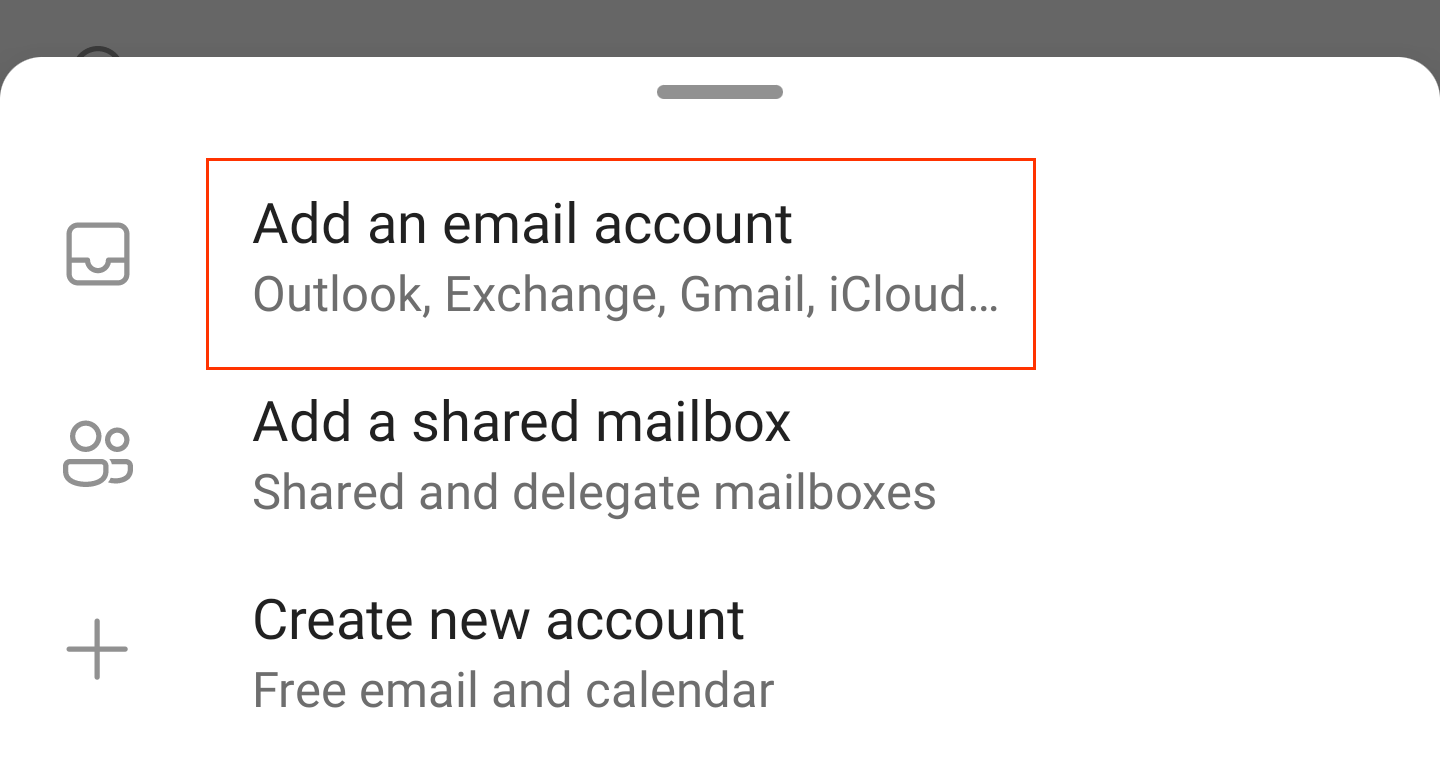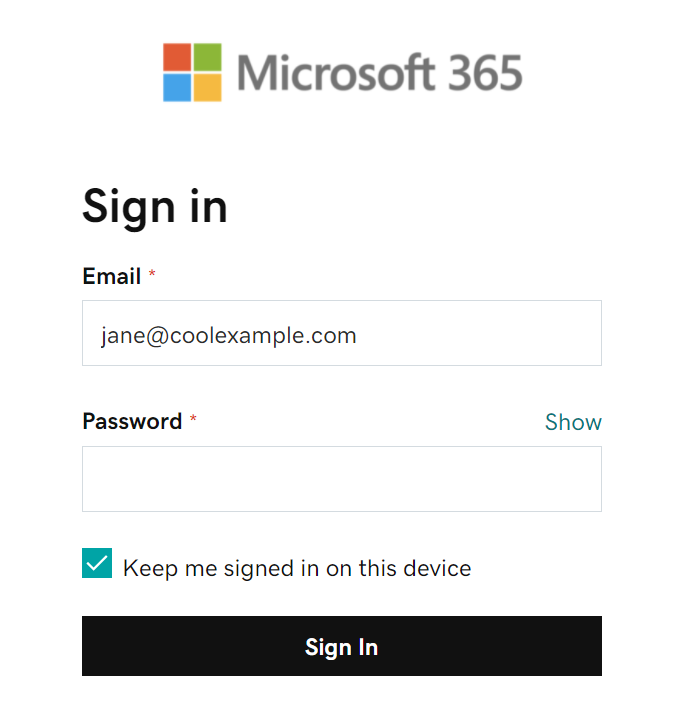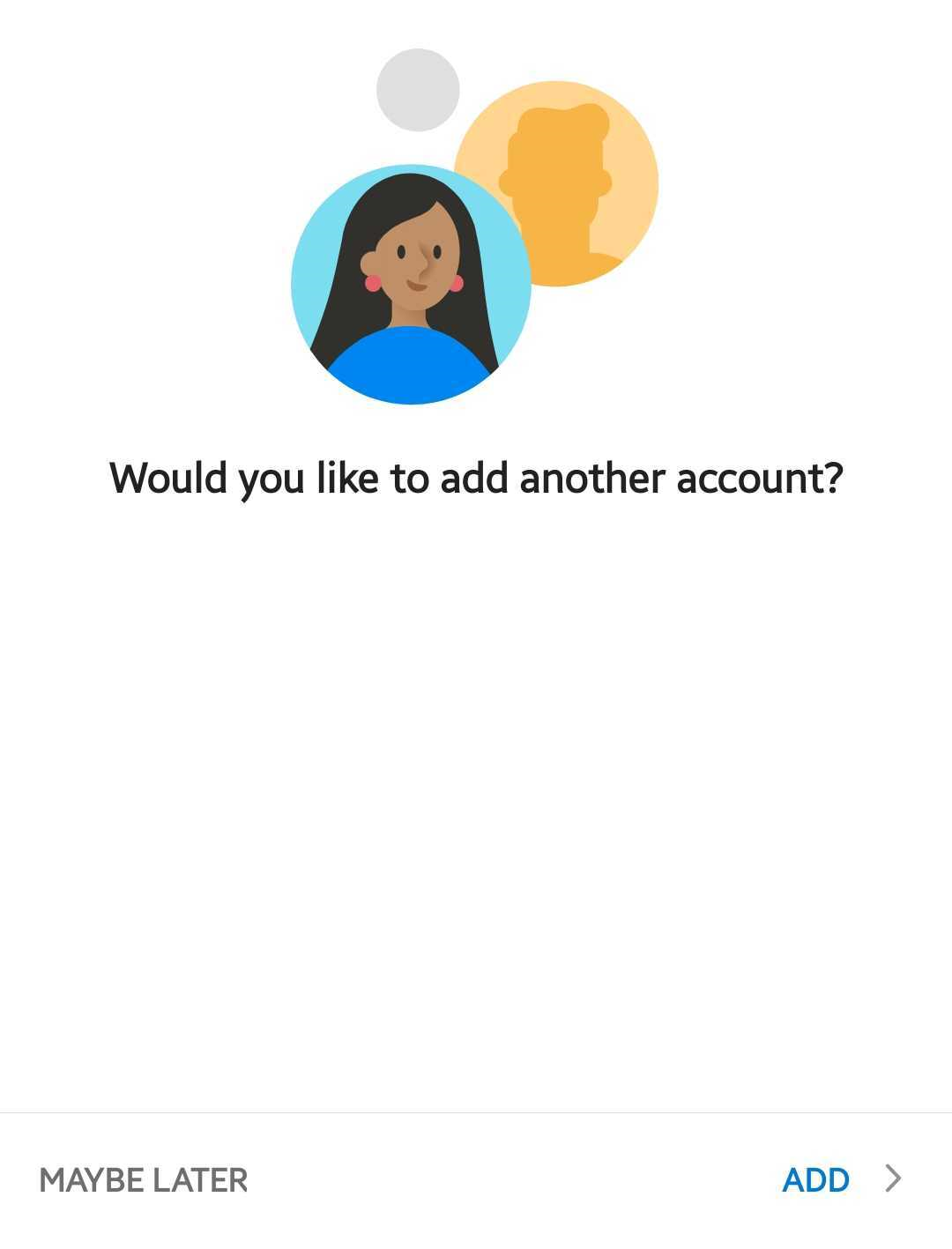To access your email from any browser visit https://login.microsoftonline.com/
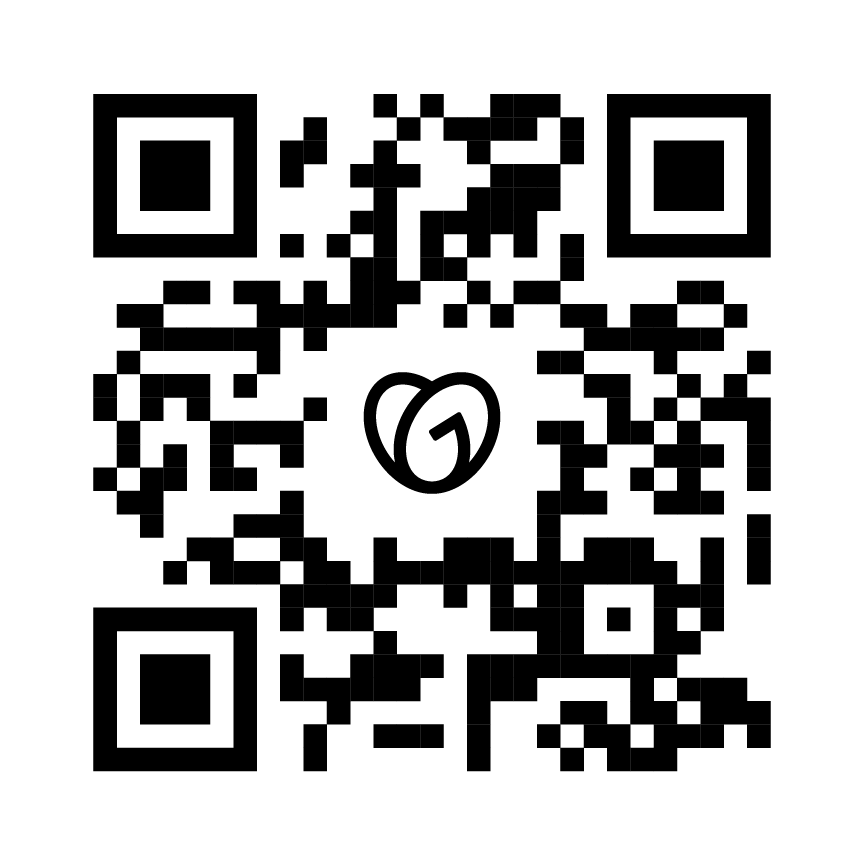
- Open
 Settings.
Settings. - Tap Mail, and then Accounts. Depending on your iOS version, you might need to tap Passwords & Accounts.

- Tap Add Account.

- Tap Microsoft Exchange.

- Enter your email address and a short description (like your company’s name or email type), and then tap Next.

- To confirm you want to use your Microsoft Exchange account, tap Sign In.

- Enter your email password, and then tap Sign In. You might need to select your account type as Work or school, not Personal, to continue.

- If your admin enabled multi-factor authentication (MFA), verify your account or set up the Authenticator app.
- (Optional) If Microsoft can’t find your account, you might be asked to enter your details manually:
- Email: Your Microsoft 365 email address
- Password: Your Microsoft 365 email password
- Server: outlook.office365.com (this is required)
- Domain: This can be left empty
- Username: Your Microsoft 365 email address
- Tap Next. You might be asked to select Consent on behalf of your organization, which allows Microsoft 365 and the Mail app to work together. Tap Accept.
- Tap Save. You can come back and update settings here at any point.

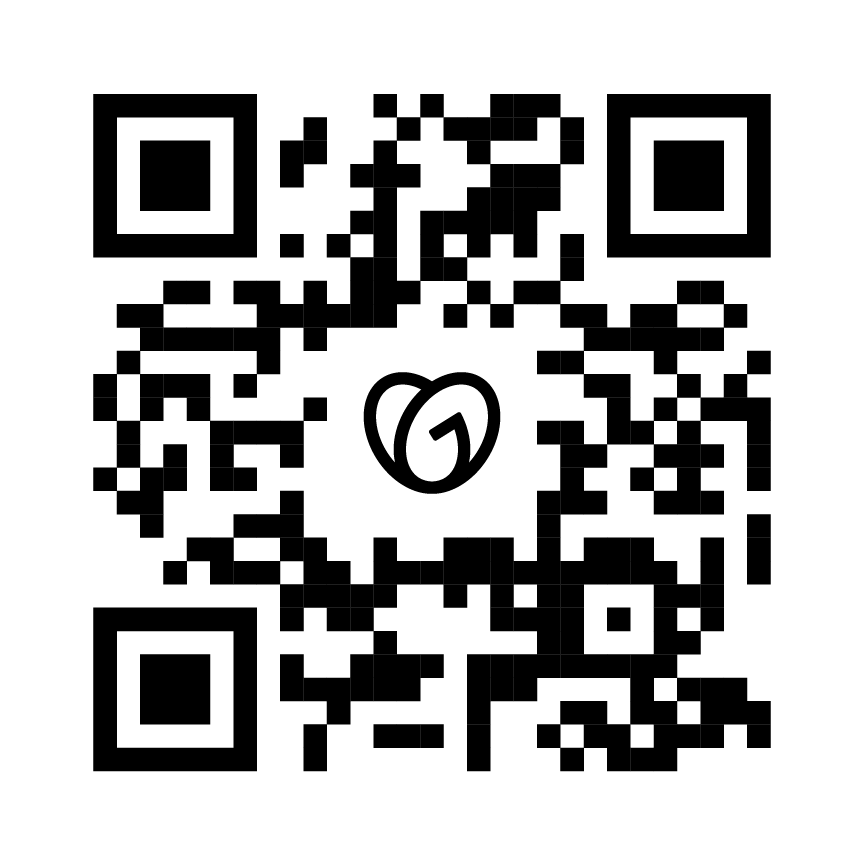
- Open Outlook.

- Tap
 the account menu, and then
the account menu, and then  Settings. If you’re a new user, tap ADD ACCOUNT and skip to step 4.
Settings. If you’re a new user, tap ADD ACCOUNT and skip to step 4. - Tap ADD MAIL ACCOUNT, and then Add an email account.

- Enter your Microsoft 365 email address, and then tap Continue.
- You might get an Accounts found page. If the email address that you’re setting up is listed, tap the checkbox next to it, and then Continue. Otherwise, tap SKIP THESE ACCOUNTS.
- Enter your Microsoft 365 password, and then tap Sign In. You might need to choose your account type as Work or School, not Personal, to continue.

- If your admin enabled multi-factor authentication (MFA), verify your account or set up the Authenticator app.
- If this is your first email account on Outlook for Android, you’ll be asked if you want to add another account. Tap MAYBE LATER to go to your Outlook inbox. If this isn’t your first account, you’ll be taken back to the settings page.