Getting creative with sidebars
Sidebars are a great way to attract a user’s attention to other parts of your website and keep them there. We will discuss different ways to do that and great plugins to help you implement your ideas.
Sidebars
Sidebars provide additional content for viewers of your website from an area on the right or left side of your web page. It is great if you can vary the content shown there based on the page being viewed. If you look at the Facebook sidebar you will see Events, Birthdays, Current Video’s, Top Picks on the Marketplace, and Sponsored Links.
Using Widgets in WordPress you can add content to sidebars and even create specialized sidebars that can be assigned to specific pages. Most websites will display a sidebar automatically on a single blog post. Depending on your theme you may be able to set-up different sidebars for different pages.
Some great Sidebar Plugins
Content Aware Sidebars
Content Aware Sidebars will allow you to replace your standard sidebar with items from a specific author, etc.
You can create a post sidebar, a page sidebar, a category sidebar, or any custom sidebar you need, without confusing widget logic code. You can even combine conditions in any way you like, so you can display widgets and custom sidebars on all posts in a select category and written by a specific author.
Testimonials Widget
Testimonials Widget lets you randomly slide or list selected portfolios, quotes, reviews, or text with images or videos on your WordPress site. You can insert Testimonials content via shortcode, theme functions, or widgets with category and tag selections and having multiple display options such as random or specific ordering.
Smash Balloon Social Photo Feed
Display Instagram posts from your Instagram accounts, either in the same single feed or in multiple different ones.
This plugin uses a shortcode in the Widget area of your website. So, you will need to use the shortcode [instagram-feed] using the Custom HTML Widget. You can modify your display by changing it to a grid, carousel, masonry grid, etc.
You can find similar plugins for Facebook and Twitter.
Q2W3 Fixed Widget for WordPress
Use the fixed widget plugin to create sticky widgets that stay in the visible screen area when the page is scrolled up or down.
Sticky widgets are perceived much better by your visitors than unfixed widgets and therefore have a significantly higher click-through rate. Therefore, this option is especially useful for ads or other items that visitors want to interact with.
NOTE: When using this plugin make sure you go back to your widget sidebar entries and click the button to make them Fixed.
Also, be aware that if you have a long sidebar this can create some odd results. I would recommend fixing only the last widget entry on a sidebar.
Jetpack Widgets
The “Extra Sidebar Widgets” feature includes widgets you can add to your blog. From RSS Links to Twitter Timelines and Facebook Like Boxes to social icons, this feature makes it easy to add extra functionality to your site.
To enable this feature, visit Jetpack → Settings → Writing in your site’s dashboard. Scroll down to the Widgets section and toggle on the Make extra widgets available for use on your site including subscription forms and Twitter streams option.
Click on this topic to find out more.
Widgets and Sidebars are really fun to experiement with. If you use WooCommerce for your ecommerce platform you will have many more options to us on your storefront pages. Have fun and let me know about widgets you’ve found and find useful.

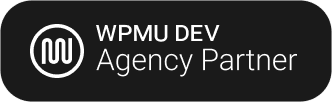


0 Comments