Now you can send a photo to the people who subscribe to your newsletter right from your iPhone! Mailchimp just built something new. It’s an iPhone app that lets you easily take a picture of new merchandise and email it to your customers.
Mailchimp Snap App
MailChimp Snap is a quick, effective way to share photos with your customers without interrupting your day. Show your subscribers new stock arrivals, target VIPs with weekly faves, and more. It only takes a few seconds. With MailChimp Snap, your store is your office. We designed the app to work fast with one goal in mind: getting more people through your door.
Pick a photo, write a note, and send. You can take a photo with the app, or connect MailChimp Snap to your Instagram account and select photos from there.
It’s easier than ever to recommend products you know your customers will love. Use your expertise to deliver personalized messaging and provide a level of customer service that big retailers can’t match.
Download the app today!
Don’t have a Newsletter?
You should. Newsletters are the most effective way to reach your clients. Just think about it… people who subscribe to your newsletter really WANT TO HEAR from you. It isn’t like a regular ad campaign where you hit everyone with buck shot. These are people who love what you do and want more.
If we host your website and you would like a Newsletter set up it is only $60! We can integrate it with your website so it is stylish and will pick up your blog posts automatically. We make it so easy for you. Just click HERE, or on the [Support Request] in the footer of your website, sign up or log in, and select Newsletter from the change requests. We’ll get that started for you right away. We will even send you a signup sheet you can print off and keep at your counter to collect email addresses.

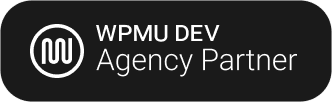


0 Comments