On the first page, you can get a glance at how well your website is performing compared to the previous 30 days. The trend graph is an excellent indication of how many overall page views your website has experienced. The keyword section is a little more deceiving. Ever since Google enabled the requirement for SSL encryption, keywords are not traceable to keywords using the Analytics account. They are available on the Webmaster console, so if you have to have this information, please let me know.
Pages with the most views
Pages with the most views are shown right next to the bounce rate. The bounce rate is when people land on that page and then leave without going to another page. This can tell you if you have somehow misled someone, or you may just need an easy way for someone to read more content from that page. Of course, it could also mean that they found what they were looking for.
Where are people coming from?
This helps you identify visitors coming from different locations on the internet. They could be coming from an ad you’ve placed with Google (cpc), another website (referral), or from an internet search, which was not an advertisement (organic).
What pages are getting the most views?
The first row (usually) is your home page and which is shown by a “/”. We show the number of page views along with the bounce rate. The bounce rate tells you when someone comes to your website and then leaves without going to another page. A good bounce rate is difficult to pin-point but I usually tell people it should be 60% or less.
Yoast explains that having a high bounce rate can mean three things:
1. The quality of the page is low. There’s nothing inviting to engage with.
2. Your audience doesn’t match the purpose of the page, as they won’t engage with your page.
3. Visitors have found the information that they were looking for.
What type of devices are people using?
From this information, you can tell what size devices people are using to view your content. If you are getting an excessive bounce rate on one of them you should investigate how the design looks on that device. Sometimes it is better to show less content on mobile devices for example, or the text may be the wrong size.
Location page
The next page starts with a look at visits from different parts of the world as well as different parts of the United States. Below that is a section showing how many visitors are new and returning.
Analytics Edge explains why we should care about new or returning visitors.
Numerous studies have shown that websites tend to have more new visitors and fewer returning visitors. But the returning visitors tend to have higher engagement — they bounce less, view more pages per session, and have higher session durations. They also tend to have higher conversion rates and higher sales…much higher. This makes us want more returning visitors.
The last graphic on this page shows what days of the week visitors tend to view your site. This could help you determine when the best time to launch a sale or write a blog post might be.
Social and E-commerce engagement
The last page has two social media engagement graphics and a section for websites with E-commerce.
The Social Engagement graphic can tell you from where your social media visitors are coming. If you aren’t using more than one social media channel to publish content, you should consider it. Businesses tend to do better with Facebook, Linkedin & Twitter. But, if you’re selling a product or are an artist, you may want to consider Pinterest and Instagram as well. There is also a stacked bar graph by day of the month that can help you identify what content was the most popular.
The final section is for websites with E-commerce. I just added the tracking code to those websites, so if you have an E-commerce store, you should see more information in the coming weeks.
If you have any questions that I haven’t explained or you would like more information that hasn’t been provided, please let me know.
Here is an Example_Website Google Analytics Data Studio Dashboard for you to see.

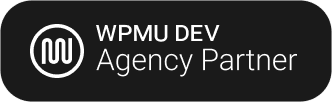


0 Comments