Optimizing your Website Speed
Today I am presenting some strategies and tools you can use to speed up your website. Speed is important to your page rank and is rumored to be the next inclusion in the Google Algorithm.
Google has indicated that page speed is one of the signals they use in their algorithm to calculate page rank. We believe that they are specifically measuring time-to-first-byte. Slow page speed also means that search engines can crawl fewer pages.
Page speed is also important to your user’s experience. Pages with longer load time have higher bounce rates and lower time-on-page which negatively affect conversions.
Tools to Test Page Speed
Google Page Speed is a great place to test your page speed. It will test both the mobile speed and desktop speed.
GTMetrix is one of my favorite tools to use to test page speed. I like GTMetrix because, if you sign up for a free account you can change the location of the server and the browser. You can also download a PDF with the results, compare it to another URL, etc. GTMetrix also has a plugin you can use. You are given 20 credits per day (you can run 20 tests) under their free plan. When you run a test you can also label it so that you can refer to it later.
WPMU is a great tool for webmasters or people running multiple sites. They have all the tools mentioned in this article to help your site load quickly, plus more.
Reduce Image Size and Minimize
My favorite is Smush Pro by WPMU. It has lossless image compression, lazy loading, bulk smushing (so you can optimize up to 50 images at once) and more. It has over 1+ million active installations. Smush also has a feature that will highlight the images from the front end of your website that are the wrong size for their container and let you know what size they should start with.
Another image optimizer plugin is WP Media’s Imagify Image Optimizer. It automatically optimizes an image when it is uploaded. It can also bulk optimize images. It is compatible with WooCommerce and NextGEN gallery. You’ll be able to optimize up to 25MB of images which is approximately 250 images a month.
ShortPixel Image Optimizer is for images and it’s a PDF optimizer that’s FREE. New images are automatically resized and optimized when you upload. It has both lossy and lossless image compression for for JPEGs, PNGs, WebPs, GIFs and PDF files. It also has a free image compressor that was designed as a photo optimizer setting for photographers that preserves the quality of an image.
Use Browser Caching
Browser Caching is important is because it reduces the load on your web server, which ultimately reduces the load time for your users. Browsers typically cache static assets (parts of a website that do not change from visit to visit). Browser caching is particularly useful when you have visitors returning or visiting lots of URLs on your site.
WP Rocket has a lot of extra features besides browser caching. They also will provide lazy load features, GZip compression, Database optimization & Google Fonts Optimization.
W3 Total Cache is another great plugin. It has over a million active installs and is rated very highly.
Compress CSS and HTML Code
Minifying CSS files can improve your page load performance. CSS files are often larger than they need to be. For example:
/* Header background should match brand colors. */h1 { background-color: #000000;}h2 { background-color: #000000;}Can be reduced to:
h1, h2 { background-color: #000000; }Both samples work the same, but the second uses fewer bytes. Minifiers can improve byte efficiency further by removing whitespace. They will also remove carriage returns between lines:
h1,h2{background-color:#000000;}Some minifiers can also minimize bytes by using shorthand. So, the color value #000000 can be further reduced to #000
WP Rocket also provides a great CSS and Java Script compression feature. Many tools out there, like WPMU’s Smush Pro and Hummingbird Pro provide multiple features.
WP Super Minify is a stand-alone minifier. This plugin combines, minifies, and caches inline JavaScript and CSS files on demand to speed up page loads.
Utilize Lazy Load Techniques
WP Rocket says in their January 24, 2020 article Why You Should Use Lazy Loading:
The basic idea of lazy loading is to load images or iframes only when users need to display them: they won’t have to wait for all the elements in the page to be loaded and therefore can start using the web page sooner.
This means that your pages will only be showing images above the fold; the rest will come as soon as the user scrolls the page.Technically speaking, lazy load is a JavaScript that checks the current viewport of your visitors and only loads above the fold images, that is images (almost) visible to them.
WPMU’s Smush Pro also provides a Lazy Load feature.
Caution: Lazy Load can break some elements, like specialty sliders. So, always check the effect on your website after you implement these changes.
See if AMP will work for you
AMP: Accelerated Mobile Pages is optimized for mobile browsing. Pages are cached in Google’s AMP cache, which, Google claims, allows them to be served even more quickly.
According to the Hubspot blog:
One of the drawbacks to using AMP is that your page looses all the backlink credibility because the “link equity” goes to Google.
Using CDN to Load closer to your audience
CDN is short for Content Delivery Network. It is important to realize that a CDN does not replace your hosting account. What it does is to copy your content onto a server that is closer to your user, which speeds up delivery. User’s proximity to your web server has an impact on load time.
CloudFlare explains a CDN very well and they have this service available on their servers for a very low rate.
You can also get CDN services for free with WPMU & WP Rocket.
Note of caution: Please check your website after deploying a CDN. I have had a low success rate with deploying this type of service.
Server Speed
Your server can have a major impact on the speed at which your website loads for visitors. Shared hosting is an economical choice, but it may not be the best solution for everyone. If there aren’t enough resources on the server, it will slow things down for everyone. Dedicated Hosting and VPS (Virtual Private Server) are good options for people who need more speed.
Also remember to reduce the number of plugins on your site. Plugins provide great functionality, but they can also slow things down. In my experience plugins used for administrative work on the back-end only do not impact page load speed.
Final Thoughts
These are just a few of the topics surrounding page speed and optimization. There is also controversy surrounding how much speed you should be striving for and what it all means in the scheme of things. I suggest you do your best, but don’t get too hung up on your results. If you are producing great content that people want to read that will boost your rankings better than any other tactic.
If you have some suggestions please share them below in the comments section.

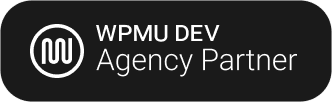


0 Comments